Wednesday, March 26, 2008
HOW TO UNLOCK YOUR NOKIA CELL PHONES........
How to Unlock Your Nokia Cell Phone?
Typically when you purchase a cell phone, the company that sold you the phone 'locked' the phone before you bought it, so you can only use it on their network. This means that you can't use your phone on any other network, even if you change the SIM (which is an abbreviation for Subscriber Identity Module) card. The SIM card is the little piece of plastic that identifies your phone to the cellular network. Changing your SIM card to have your phone work on another network is useful especially if you want to travel to another country and want to buy a pre-paid SIM card so you can have cell phone access without roaming charges. There are services that offer to provide unlocking capabilities for a fee, but don't pay for them! You can do it yourself for free, which is the perfect price.
Steps
1. Before trying anything else, contact your service provider and ask for an unlock code. Usually, if you've been a customer of theirs for some time, they will provide you with an unlock code for free. This is, by far, the best way to get your phone unlocked.
2. Download software to generate the unlocking code. Software is available on some websites for free and some pay websites that also offer support if things go wrong. See external links below.
3. Find the Serial number of the cell phone, also known as your IMEI number. This can be done by either removing the back of your cell phone and looking underneath the battery, or simply by typing in *#06# into your cell phone. It should be something like: 030057361439976/ 05429508118
4. Using the software you have downloaded, enter in your Manufacturer (which is in this case Nokia), your model number, and your IMEI number. Also enter your country and the Network. Calculate the code, this may be different depending on which software you are using. If your phone is the Nokia 3390 phone, select the model 3310, they are the same phone.
* #pw+403927744443466 +7#
5. Remove the SIM card from your Nokia phone. This is typically done by removing the back cover of the phone and removing the battery and sliding the card out. Put the battery back in and power the phone on.
6. You will see a message "Insert SIM Card". Enter all of the characters you see in your code, including the # symbols. To get a 'p' press * 3 times, to get a '+' press the * key 2 times, to get a 'w' press the * key 4 times. Disregard any spaces in the code.
7. In order to unlock your phone you generally need to enter only one code. Start with the first one. If your phone is not unlocked by typing the first code (MCC+MNC), use code "7" (Multilock)
8. Once you have finished entering a code that works you should see a message that says "SIM is not restricted" or "Restriction off" message depending on your model. If not, try entering another code. Message "Cannot undo restrictions" means the phone is "hard-locked" and cannot be unlocked by code.
Tips
* Unlocking only applies to GSM phones, phones using other cellular technologies, cannot be unlocked without special software and hardware.
* Switch off the phone. Hold the keys "3", "*" and "Call" and switch the phone on. Keep the buttons held down till you see the word "Formatting. .." on the screen. Make sure that the battery is full charged before you attempt this. This should reset the phone lock code.
Warnings
* Attempting to unlock your phone is done at your own risk. Although unlocking your phone is legal, some cell phone operators might choose to void your warranty should you unlock your phone (then again, some cell phone operators won't mind).
* Most phones only allow you to try a certain number of unlock tries, Nokia phones have a limit of 5 tries. After that, the phone becomes "hard-locked" , meaning it cannot be unlocked without using special equipment.
* Most of the newer phones will not work with the codes generated by the free unlock programs.
OPEN MICROSOFT WORD 2007 FATER AS NOTPAD!!!!!!
HOW YOU CAN OPEN MS WORD 2007 FASTER...............
Disable the "Update automatic links on Open" option
When you disable the Update automatic links on Open option, documents may open faster. You can manually update links later.
To disable the Update automatic links on Open option, follow these steps:
1. Start Word 2007.
2. Click the Microsoft Office Button, and then click Word Options.
3. In the Word Options dialog box, click Advanced, and then scroll down to the General section.
4. Click to clear the Update automatic links on Open check box, and then click OK.
To manually update links, follow these steps:
1. Start Word 2007.
2. Click the Microsoft Office Button, point to Finish, and then click Edit Links to Files.
3. Click the link that you want to update, and then click Update Now.
MICROSOFT WINDOW 7 ULTIMATE
Microsoft has been holding fast to its "three years" development time frame for Windows 7 since forever, the problem is that it's never been clear when that three year period started. Well wonder no longer, Microsoft has finally officially confirmed that the three years started at Windows Vista's general availability release, which was January 30th, 2007.
Obviously that doesn't mean will have Windows 7 on midnight of January 30th, 2010, but it does mean we can look forward to sometime within that year for a release. Microsoft plans to give an exact release date only once Windows 7 "meets its quality bar for release." Sounds like a good metric to go by, if you ask us.
THE DEVOLPING INTERNATIONA L SPACE STATION(ISS)
The devolpment of international space starion (ISS)has changed its appearance again. Last month, the Space Shuttle orbiter Atlantis visited the ISS and added components that included the Columbus Science Laboratory. The entire array of expansive solar panels is visible in this picture taken by the Atlantis Crew after leaving the ISS to return to Earth. The world's foremost space outpost can be seen developing over the past several years by comparing the above image to past images. Also visible above are many different types of modules, a robotic arm, another impressive set of solar panels, and a supply ship. Construction began on the ISS in 1998.

THE DEVOLPING INTERNATIONA L SPACE STATION(ISS
has changed its appearance again. Last month, the Space Shuttle orbiter Atlantis visited the ISS and added components that included the Columbus Science Laboratory. The entire array of expansive solar panels is visible in this picture taken by the Atlantis Crew after leaving the ISS to return to Earth. The world's foremost space outpost can be seen developing over the past several years by comparing the above image to past images. Also visible above are many different types of modules, a robotic arm, another impressive set of solar panels, and a supply ship. Construction began on the ISS in 1998.

AMAZING TEXT SCANNER......

Dixau Text Scanner Wikifies and Googlizes Your Reading - Reading is such hard work without the internet at your disposal to cross reference anything that you don’t immediately understand. Until now, people had to read books while at the computer if they wanted to look stuff up, manually typing it in to Wikipedia or Google. It’s horrible, I know. The Dixau text scanner from Korean company Unichal makes is so that you only have to be next to the computer. It contains a little camera that is able to take pictures of text, recognize the characters, and then provide on-screen explanations via search engines.
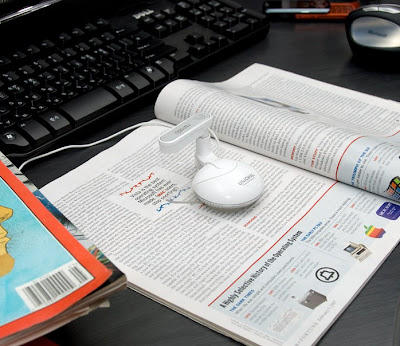

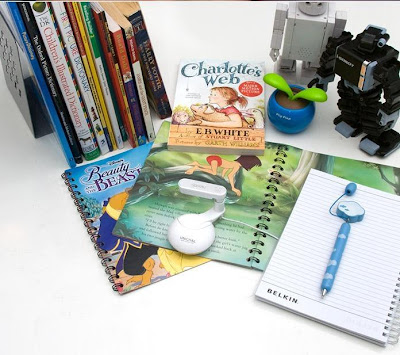 The Dixau may seem totally superfluous (especially for $90), but what I think it’s designed for are Korean students who want to be able to translate words from English scientific texts on the fly. And with that in mind, it really could be useful even for native English speakers trying to decipher English scientific texts. I mean, I majored in geology, which is perhaps not the most technical of disciplines, and I still swear that half of those words were made up just to confuse people.
The Dixau may seem totally superfluous (especially for $90), but what I think it’s designed for are Korean students who want to be able to translate words from English scientific texts on the fly. And with that in mind, it really could be useful even for native English speakers trying to decipher English scientific texts. I mean, I majored in geology, which is perhaps not the most technical of disciplines, and I still swear that half of those words were made up just to confuse people.

 <>Dixau from Unichal is a device available on the Korean market designed to help you understand what you are reading and while you are reading.
<>Dixau from Unichal is a device available on the Korean market designed to help you understand what you are reading and while you are reading.
If you are in the middle of a study related to medicine or you encounter specific terms that you are not familiar with, Dixau’s built-in camera captures the image with the sentence at the push of a button and searches through Wikipedia, Google or a dictionary you provided it previously.
It then finds the detailed explanations in your PC with the help of text recognition technology, and reveals them on the monitor. Such a device costs around $90 and if you understand Korean you might want to check all the details about it on the official product page.

Reading is such hard work without the internet at your disposal to cross reference anything that you don’t immediately understand. Until now, people had to read books while at the computer if they wanted to look stuff up, manually typing it in to Wikipedia or Google. It’s horrible, I know. The Dixau text scanner from Korean company Unichal makes is so that you only have to be next to the computer. It contains a little camera that is able to take pictures of text, recognize the characters, and then provide on-screen explanations via search engines.
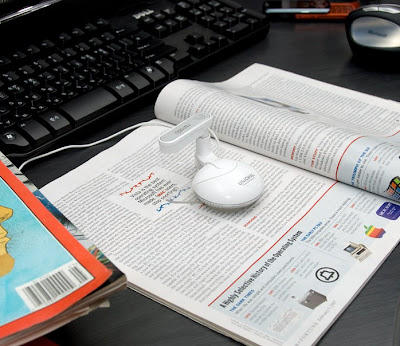

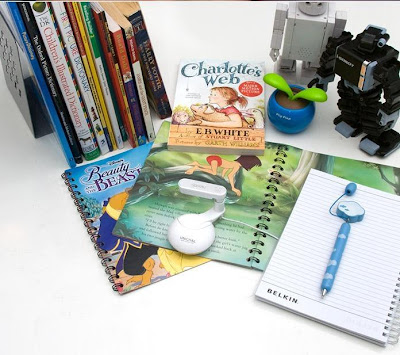
The Dixau may seem totally superfluous (especially for $90), but what I think it’s designed for are Korean students who want to be able to translate words from English scientific texts on the fly. And with that in mind, it really could be useful even for native English speakers trying to decipher English scientific texts. I mean, I majored in geology, which is perhaps not the most technical of disciplines, and I still swear that half of those words were made up just to confuse people.


Subscribe to:
Comments (Atom)
